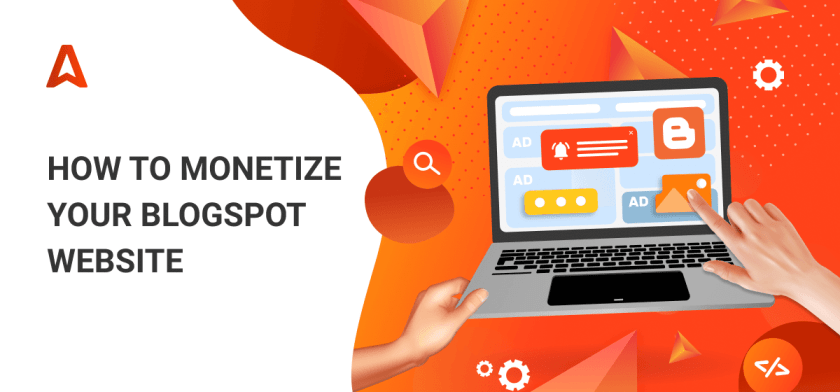PDF e-paper to your WordPress website can be achieved using plugins that provide document embedding or viewer functionality. Here’s a suggested list of plugins you can consider using for this purpose:
- PDF Embedder: This plugin allows you to embed PDFs directly into your posts or pages using a simple shortcode. It provides a responsive viewer that works well on various devices.
- Embed Any Document: This versatile plugin supports a variety of document formats, including PDFs. It allows you to embed documents using a shortcode and provides options for customizing the viewer’s appearance.
- PDF.js Viewer Shortcode: This plugin uses the PDF.js library to display PDFs on your site. It provides a shortcode that you can use to insert a PDF viewer directly into your posts or pages.
- PDF Viewer for Elementor: If you’re using the Elementor page builder, this plugin integrates seamlessly with it to enable PDF embedding and viewing within your Elementor-designed pages.
- Google Doc Embedder: While not limited to just PDFs, this plugin can handle a wide range of document formats. It integrates with Google Docs, allowing you to embed documents stored on Google Drive.
- Flowpaper: This plugin focuses on providing a rich, interactive PDF viewing experience. It’s especially suited for publications and e-papers that want to offer a more magazine-like experience.
- PDF Poster: This plugin converts your PDF into an image preview, making it visible on your website without requiring a PDF viewer. It’s a good option if you want to showcase a cover image or preview of the PDF.
- PDF Thumbnails: Similar to PDF Poster, this plugin generates thumbnails for PDFs and displays them on your site. Clicking on the thumbnail can then open the PDF in a viewer.
- Real3D FlipBook: If you’re looking for a more visually engaging way to present your e-paper, this plugin creates a realistic 3D flipbook effect for your PDFs.